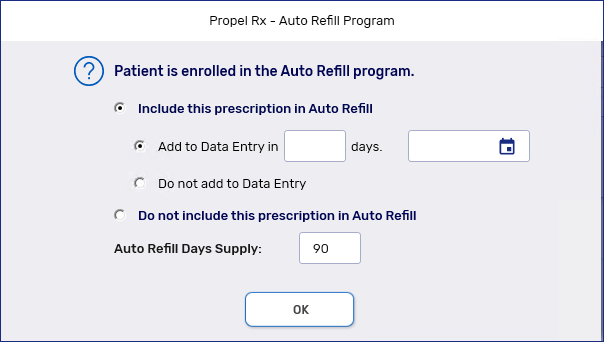Setting an Auto Refill Days Supply
The Auto Refill Days Supply is used to calculate the future fill date for an Auto Refill prescription. By default, this is the same value as the Days Supply for the prescription but it can be manually changed.
There are three locations that you can enter an Auto Refill Days Supply for an Auto Refill prescription. Select the dropdowns to learn more.
Prior to filling a prescription, you can set the Auto Refill Days Supply in the Rx Detail Extended tab. This only applies to prescriptions enrolled in Auto Refill. When Refilling or reauthorizing a prescription, this field will only be editable if the prescription was enrolled in Auto Refill.
To set the Auto Refill Days Supply in Rx Detail:
-
Process the prescription until it reaches Rx Detail.
-
Select the Extended tab.
-
Edit the Auto Refill Days Supply field located beside the Auto Refill checkbox. By default, this value is set to the Days Supply (DS) entered in the Main tab of Rx Detail. This field is only editable if the prescription is enrolled in Auto Refill (i.e., Auto Refill checkbox is selected).
The value entered in the Auto Refill Days Supply field must be a positive number between 0 and 999. If you clear the value, it will automatically populate with the Days Supply value upon Fill, Queue, or Hold.
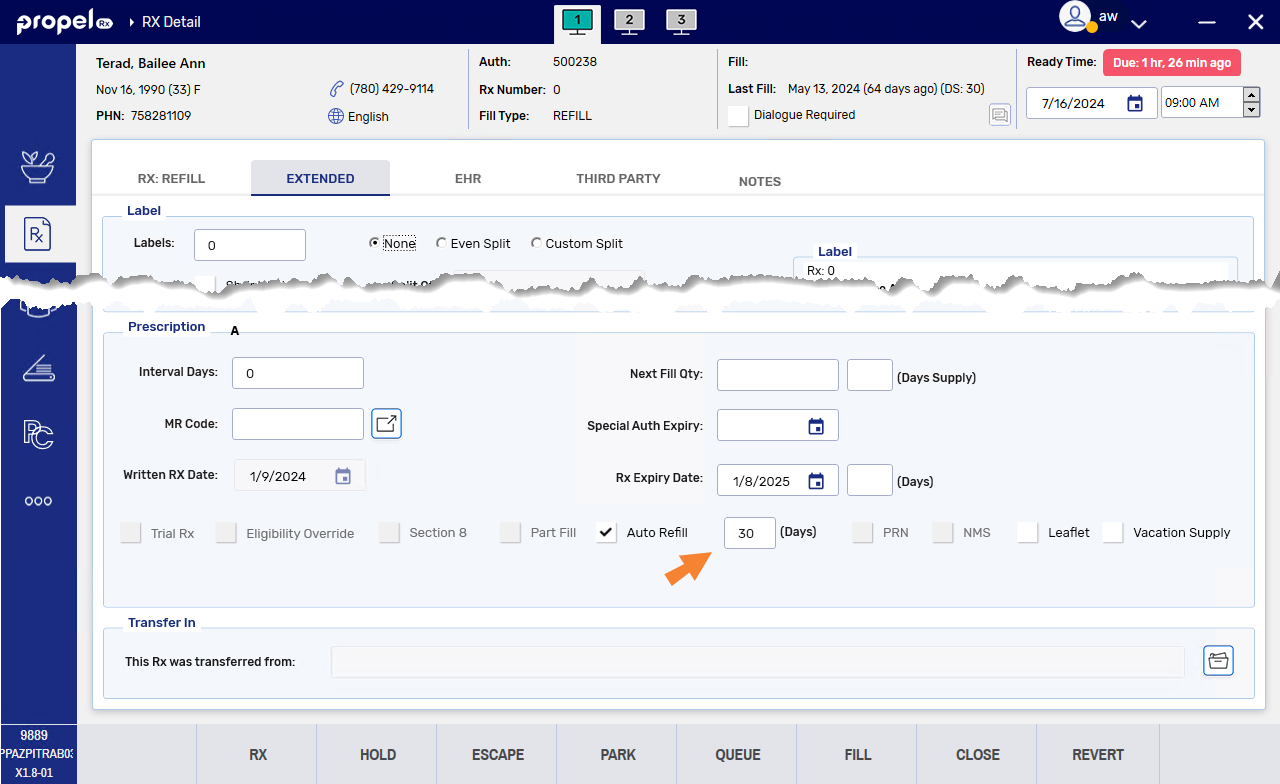
-
Select Fill or Queue.
When a Hold prescription is enrolled in the Auto Refill - Enrollment window, you have the option to select its WB Date. If no WB Date is selected, upon selecting OK, a prompt appears with the option to add the prescription to the Workbench and enter an Auto Refill Days Supply. You can enter an Auto Refill Days Supply whether or not the prescription is added to Data Entry.
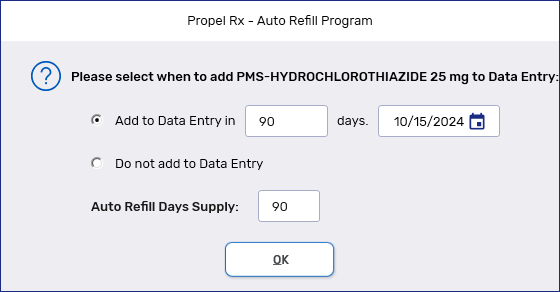
Refilling and Reauthorizing a Prescription with a Manual Auto Refill Days Supply
When an Auto Refill prescription is Refilled or reauthorized, the Auto Refill Days Supply is carried forward but can be manually edited. It can also be automatically re-evaluated when the Days Supply is changed for the prescription.
-
If the Auto Refill Days Supply for a prescription was the same as the Days Supply and the Days Supply is then changed, the Auto Refill Days Supply is automatically updated to the same value as the Days Supply.
-
If the Auto Refill Days Supply was not the same as the Days Supply and the Days Supply is then changed, you are prompted to confirm the Auto Refill Days Supply upon Fill, Queue, or Hold. By default, the existing Auto Refill Days Supply is populated in the prompt. If a new Auto Refill Days Supply is entered, the value is written back to the Rx Detail Extended tab.
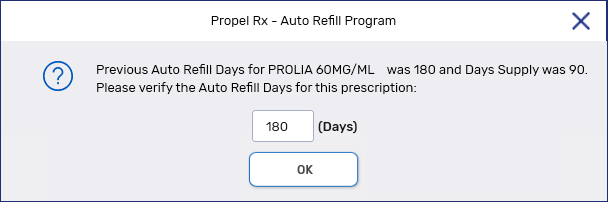
The above prompt can also appear for Batched prescriptions and stop them from auto-processing. This can occur if a 'Set Days Supply to' value is entered from the Batch Profile window and the Batch contains Auto Refill prescriptions with an Auto Refill Days Supply ≠ Days Supply. You must detail these prescriptions from the Batch Profile window and confirm their Auto Refill Days Supply to complete them.
Amending a Prescription with a Manual Auto Refill Days Supply
If an Auto Refill prescription was Amended and no changes were made to the Auto Refill Days Supply field, the future fill date remains the same.
If an Auto Refill prescription was Amended and changes were made to the Auto Refill Days Supply field, the future fill date is recalculated based on the new Auto Refill Days Supply.
Rebilling a Prescription with a Manual Auto Refill Days Supply
If an Auto Refill prescription was Rebilled and no changes were made to the Auto Refill Days Supply field, the future fill date remains the same.
If an Auto Refill prescription was Rebilled and changes were made to the Auto Refill Days Supply field, the future fill date is recalculated based on the new Auto Refill Days Supply.
If an Auto Refill prescription was Rebilled and changes were made to the Days Supply (DS), the Auto Refill Days Supply is either assumed from the new Days Supply value, or you are prompted to confirm the Auto Refill Days Supply.
-
If the Auto Refill Days Supply was the same as the Days Supply prior to the Rebill, the Auto Refill Days Supply is automatically updated to the same value as the Days Supply after the Rebill.
-
If the Auto Refill Days Supply was not the same as the Days Supply prior to the Rebill, you are prompted to confirm the Auto Refill Days Supply upon Fill or Queue.
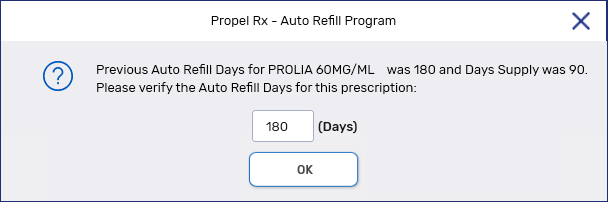
Auto Refill Days Supply and Edited WB Dates
The future fill date of an Auto Refill prescription is affected by manual edits to the WB Date and the Auto Refill Days Supply. In some cases, you may have prescriptions that have an edited WB Date and a manual Auto Refill Days Supply.
-
If the WB Date was manually edited, it will override the Auto Refill Days Supply for the next fill.
-
If the WB Date was manually edited and then the prescription was Rebilled for a different Days Supply, the new Auto Refill Days Supply will override the previously edited WB Date.